Jack Mallers announced that he was thrilled to release the all new Zap Desktop v0.3.0-beta. You can download the new release for Mac, Windows and Linux on github.
https://twitter.com/JackMallers/status/1076179552949411847
You can view a video that walks you through initial download to making a Lightning payment below:
And you can read a getting started tutorial here.
Jack Mallers wrote in his medium announcement:
“In a talk I gave at Chaincode Labs Lightning Residency recently, I said Zap prides itself on having a responsive design. Not a responsive design in that it responds well to various screen sizes, but rather responsive design as an attitude. Zap is comfortably available in response. Available in response to what you might ask? Well, with the pace of Bitcoin and Lightning innovations reaching new highs, it’s important that Zap mirrors this speed and fluidity. A few months is the equivalent to a few years in this space, and the general confidence and relationship people have with this asset and technology has been changing rapidly. With Zap we have no firm opinion on how a channel should look, how a form should handle a Lightning invoice, how to display the combination of channel balance and chain balance, etc. Zap is forever evolving and changing, embedding itself into the ever-changing environment that is Bitcoin today. Zap is a reflection of the current state of the community, its desires and general hopes for the future.”
Zap 0.3.0 there is a new home screen called Launchpad which allows users to create, manage, and configure multiple wallets; neutrino light client wallets, remote nodes and BTCPay Server instances all supported in one interface.
There is also been a change to the Wallet where users can now configure their autopilot settings within Zap from the Launchpad. Users can completely turn it off, change the percentage of their balance autopilot uses, and configure things like the max amount of channels and the size of those channels.
Historically, the process of connecting Zap to a remote node has been quite difficult. Now LNDconnect allows other services, such as Pierre Rochard’s Node Launcher or the Casa Node, to host a “Connect to Zap” button that will open Zap and automatically connect to the remote node. Alternatively, LNDconnect potentially allows Zap Desktop to host a “Connect to Joule” button in the future that would seamlessly onboard users to the Joule browser plugin, or other external services.
Zap now supports connecting to remote Litecoin Lightning nodes. The Litecoin dev team is currently working on implementing neutrino (light client) support within LTCD, so that one day users can launch their wallet on the Bitcoin blockchain, log out, and then switch chains to Litecoin. This is not supported yet, but potentially soon.
Zap Desktop 0.3.0 has an all new sending/receiving flow that vastly improves on prior versions. New design, fee estimation, ability to specify amounts on zero value invoices (tippin.me) and much more.
Jack wrote that previous version of Zap would push Lightning payments out without much context. There were a few issues with this, mainly the fact that users were blindly agreeing to pay an invoice without first querying the network to get a sense of what the fee may be. Zap 0.3.0 fixes this by querying the nodes local graph for routes the node would use when sending a payment. This results in the simple and clean fee UI above, giving users a small range of what their fee will be if they send the payment.
Now, Zap allows the payment of zero value invoices, where the user will be able to add the amount they’d like to send through a simple UI.
You can contact @JackMallers on twitter or zap@jackmallers.com via email.

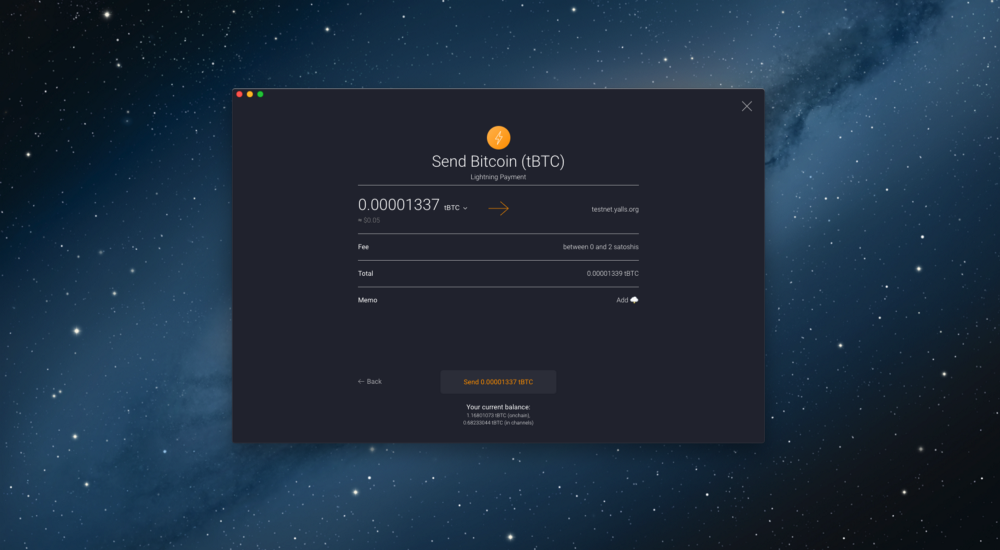



Comments are off this post!